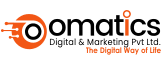- A-1/8, Third Floor, Sector-7, Rohini, Delhi - 110085
How to Fix Duplicate Content Without User-Selected Canonical
- admin
- September 06, 2024
- 0
Understanding Duplicate Content Issues
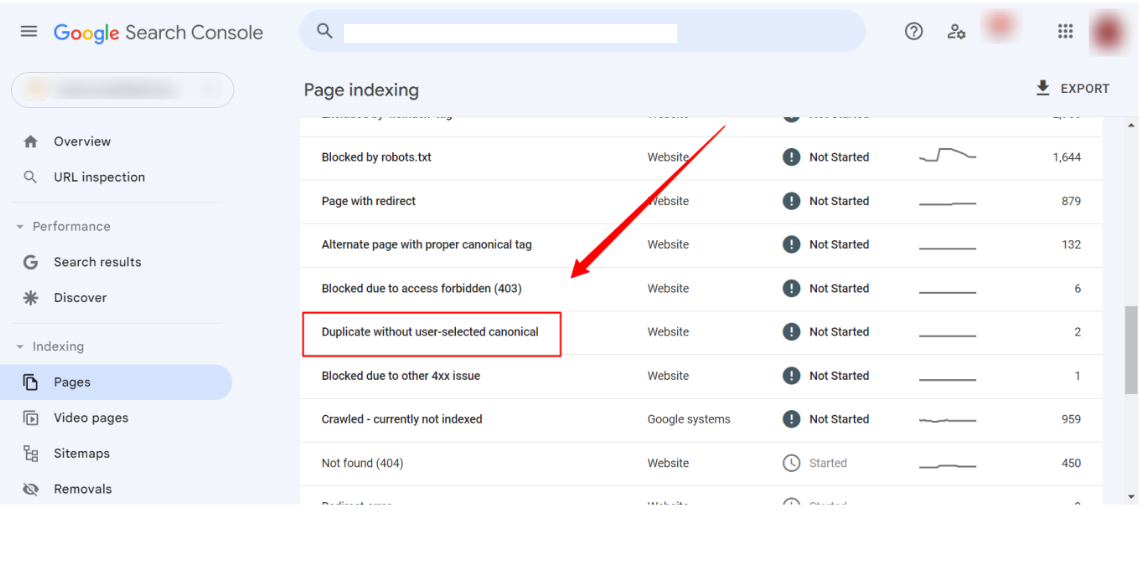
What Is Duplicate Content and Why It Matters for SEO
Duplicate content refers to blocks of text that appear on multiple pages within the same site or across different sites. This duplication can confuse search engines, making it difficult for them to determine which page should be ranked higher. When search engines encounter duplicate content, it can negatively affect your site’s authority and ranking.
So, in this article, we will learn How to Fix Duplicate Content Without User-Selected Canonical
The Role of Canonical URLs in Fixing Duplicate Content
What Are Canonical URLs and How They Help
Canonical URLs are tags used to specify the preferred version of a page when duplicate content exists. By setting a canonical URL, you direct search engines to index the correct page, consolidating the ranking signals to improve SEO. However, if a user doesn’t select a canonical URL, it’s essential to implement other strategies to manage duplicate content.
Challenges with User-Selected Canonicals
When users do not set canonical URLs, duplicate content issues can arise, leading to multiple versions of a page being indexed. This can cause confusion for search engines and dilute the SEO value of your content.
Steps to Fix Duplicate Content Without User-Selected Canonicals
Implementing a Global Canonical Strategy
Setting Up Default Canonical Tags
If users haven’t selected a canonical URL, you can implement default canonical tags site-wide. This ensures that every page has a designated preferred version, which helps search engines understand which URL to index.
Utilizing XML Sitemaps for Canonicals
Including canonical URLs in your XML sitemap helps reinforce the primary versions of your content. This method is particularly useful when users haven’t set canonical URLs manually.
Using 301 Redirects to Resolve Duplicates
Redirecting Duplicate Pages to Canonical Versions
Implementing 301 redirects can consolidate duplicate pages into a single, preferred URL. This redirection tells search engines that the content has permanently moved, passing the SEO value to the canonical page.
Avoiding Redirect Chains
Redirect chains, where one redirect leads to another, can harm SEO. Instead, redirect duplicate pages directly to the canonical URL to maintain SEO strength and improve user experience.
Updating Internal Linking for Canonical Pages
Linking to the Correct Canonical URLs
Ensure all internal links on your site point to the canonical versions of your pages. This helps search engines and users easily find the preferred content, reinforcing its importance.
Eliminating Links to Duplicate Content
Review and adjust internal links to avoid linking to duplicate content. This practice helps maintain a clear structure and ensures that search engines focus on the canonical versions.
Using Noindex Tags to Manage Duplicate Content
Applying Noindex Tags to Duplicates
When duplicate content cannot be avoided, use noindex tags to instruct search engines not to index the duplicate pages. This helps focus SEO efforts on the canonical versions.
Monitoring the Effectiveness of Noindex Tags
Regularly review the impact of noindex tags on your site’s SEO performance. Adjust your strategy as needed to ensure that your approach to managing duplicate content remains effective.
Monitoring and Testing Duplicate Content Fixes
Conducting Regular Site Audits
Perform regular site audits to detect and address duplicate content issues. Tools like Google Search Console and Screaming Frog can help identify new or unresolved duplicate content problems.
Tracking SEO Performance
Monitor the performance of your canonical pages through analytics tools. Assess changes in rankings and traffic to determine the effectiveness of your duplicate content management strategies.
Conclusion
Managing duplicate content without relying on user-selected canonical URLs requires a strategic approach. By implementing default canonical tags, using 301 redirects, updating internal linking, and leveraging noindex tags, you can effectively handle duplicate content issues and enhance your SEO performance. Regular monitoring and adjustments will keep your site optimized and free from duplicate content complications.
Follow Us For More:-
FAQs
Question- How can I fix duplicate content if no canonical URL is set by the user?
Answer- You can set default canonical URLs, use 301 redirects, and update internal links to consolidate duplicate content.
Question- What tools can help me identify duplicate content?
Answer- SEO tools like Google Search Console, Screaming Frog, and SEMrush are effective for identifying duplicate content issues.
Question- Can no index tags be a permanent solution for managing duplicates?
Answer- Noindex tags can manage duplicates temporarily, but it’s best to address the root cause of duplication through canonical URLs or redirects.
Question- How frequently should I audit my site for duplicate content?
Answer- Regular audits should be done quarterly or whenever significant site changes occur to ensure duplicate content issues are managed promptly.
Question- How do I ensure my internal links point to canonical pages?
Answer- Review and update your internal linking structure to link directly to the canonical versions of your pages, avoiding links to duplicate content.