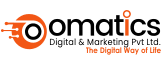- A-1/8, Third Floor, Sector-7, Rohini, Delhi - 110085
Top Strategies for Google Business Profile Video Authentication
- admin
- September 23, 2024
- 0
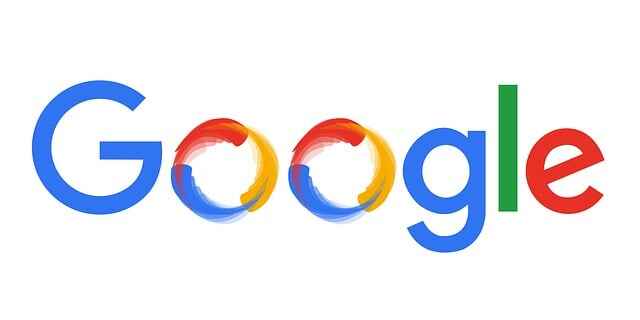
Top Strategies for Google Business Profile Video Authentication
Introduction to Google Business Profile Video Authentication
In today’s competitive digital world, verifying your Google Business Profile is crucial. Google Business Profile video authentication is a simple yet effective way to prove the legitimacy of your business, build trust with potential customers, and improve your online presence.
Why Google Business Profile Video Authentication Matters
Enhancing Trust and Credibility
When you authenticate your Google Business Profile with a video, you establish trust with customers. This form of authentication ensures that your business is real, increasing the likelihood of users choosing you over competitors.
Improving Local SEO Ranking
Video authentication also positively impacts your local SEO ranking. When Google verifies your business, it can improve your visibility in local search results, helping potential customers discover your business more easily.
Understanding the Google Business Profile Video Authentication Process
What is Required for Video Authentication?
To complete Google Business Profile video authentication, you’ll need to record a video that shows key elements of your business, such as the physical location, business signage, and any operational activities. It’s important to have a stable internet connection and a device capable of recording high-quality videos.
How Video Authentication Works
Once you submit your video, Google reviews it to verify the authenticity of your business. If the video meets the requirements, your Google Business Profile will be updated with a “Verified” status, which can increase your credibility.
Top Strategies for Google Business Profile Video Authentication
Ensuring Video Quality
One of the top strategies for successful authentication is ensuring your video quality is top-notch. Use a high-resolution camera or smartphone to record clear, sharp footage, and make sure the lighting is adequate to showcase your business environment.
Choosing the Right Location for Filming
Filming in the right location is key. Highlight important areas such as the entrance, signage, and customer service areas. This will give Google a better idea of your physical presence and business operations.
Highlighting Key Business Features
Make sure to showcase your products, services, and any unique features of your business. This not only helps with authentication but also serves as a promotional content for potential customers who view your Google Business Profile.
How to Prepare for Google Business Profile Video Authentication
Steps to Follow Before Filming
Preparation is essential. Before you start filming, make sure your business is clean and presentable. Organize your signage and ensure it is visible in the video. Double-check the list of requirements provided by Google to avoid missing any important elements.
Documenting Key Aspects of Your Business
Focus on documenting the key aspects of your business that will help Google confirm your authenticity. This includes showing your business name, address, and operations in action, like employees interacting with customers.
Video Content Ideas for Google Business Profiles
Showcasing Products or Services
Use the video as an opportunity to showcase your top-selling products or most popular services. This adds value to the authentication process by providing useful information to potential customers.
Providing a Virtual Tour of Your Business
A virtual tour can give Google and customers a better understanding of your business’s layout and environment. Walkthrough the various sections of your business, giving viewers a clear sense of what to expect.
Common Mistakes to Avoid During Video Authentication
Poor Video Quality
Submitting a video with poor quality can result in rejection. Avoid shaky footage, low lighting, or bad audio. It’s crucial to invest time in making your video look professional.
Lack of Preparation
Many businesses rush through the video process without properly preparing. Make sure everything is organized and meets Google’s requirements before submitting your video.
Benefits of Video Authentication for Local Businesses
Increased Visibility
By completing video authentication, your business gains more visibility in local searches. A verified profile often ranks higher, helping you stand out from the competition.
Building Customer Confidence
A verified business profile fosters trust with potential customers. When users see that Google has confirmed your business’s legitimacy, they are more likely to engage with your business.
Case Studies: Successful Google Business Profile Video Authentication
Small Businesses That Gained Traffic
Several small businesses that successfully completed Google Business Profile video authentication saw an increase in online traffic. For instance, local shops that showcased their products experienced higher customer engagement after video verification.
Companies That Improved Their Reputation
Companies that used video authentication also noticed an improvement in their reputation. Verified profiles demonstrate transparency and professionalism, boosting customer trust.
Optimizing Your Google Business Profile After Video Authentication
Updating Business Information
Once authenticated, it’s important to keep your business information up-to-date. Regularly review your profile to ensure accuracy and consistency.
Encouraging Customer Reviews
A verified profile makes it easier to collect customer reviews, which can further enhance your business’s credibility and local SEO ranking.
The Role of Omatics Digital in Helping Your Business
Why Choose Omatics Digital?
Omatics Digital has a proven track record of helping businesses optimize their Google Business Profiles. Whether you need assistance with video authentication or profile management, Omatics Digital’s expertise can help your business succeed in the digital space.
Omatics Digital’s Expertise in Google Business Optimization
With years of experience, Omatics Digital specializes in optimizing Google Business Profiles to improve local search rankings, increase visibility, and enhance overall digital presence.
Conclusion
Google Business Profile video authentication is an essential step for businesses looking to build trust and improve their local SEO rankings. By following the strategies outlined above, you can ensure a smooth and successful authentication process, while also leveraging the benefits of a verified profile to attract more customers.
FAQs
What is the benefit of video authentication for my business?
Video authentication increases your credibility, improves your local SEO, and helps build trust with potential customers.
Can I edit my video after uploading it for Google Business Profile?
No, once you submit the video for authentication, you cannot edit it. Ensure everything is correct before submitting.
How long does the Google video authentication process take?
It typically takes a few days for Google to review and verify your video, but the time can vary.
What happens if my video is rejected?
If your video is rejected, Google will provide feedback on what needs improvement. You can re-film and resubmit your video.
Can Omatics Digital help with my Google Business Profile optimization?
Yes, Omatics Digital can assist you with optimizing your Google Business Profile and guiding you through the video authentication process.