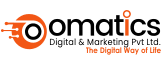- A-1/8, Third Floor, Sector-7, Rohini, Delhi - 110085
WordPress New Plugin Progress Planner Simplifies Achieving Success
- admin
- September 14, 2024
- 0

WordPress New Plugin Progress Planner Simplifies Achieving Success
The co-founders of Yoast have introduced a new WordPress plugin “Progress Planner” that revolutionizes task management, productivity, and success. This plugin, Progress Planner, is designed to help users plan tasks, overcome procrastination, and remove distractions, leading to greater achievement. Whether it’s maintaining website health, publishing blog posts, or updating content, this plugin simplifies the entire process.
What Is a WordPress New Plugin Progress Planner?
Progress Planner is a cutting-edge WordPress plugin developed by the co-founders of Yoast, an SEO plugin that improves overall SEO factors such as Technical SEO and On-Page SEO. Progress Planner is aimed at helping users organize and track their tasks efficiently. Its primary purpose is to assist website owners, bloggers, and digital entrepreneurs in staying on top of their website tasks, boosting productivity, and ultimately driving success. With a user-friendly interface and an array of powerful features, it makes task management a breeze.
Why Progress Planner Plugin Promotes Success
A key reason why many websites fail to reach their full potential is a lack of consistency in task completion. Whether it’s posting new content or making updates, success often requires momentum. The Progress Planner helps users maintain that momentum by providing a clear and easy-to-follow roadmap for their tasks, ensuring that essential work is done on time.
The Role of Progress Planner
In today’s fast-paced world, immediate gratification can be a strong motivator. The Progress Planner plugin taps into this by offering users instant feedback when they complete a task. This sense of accomplishment fuels the desire to keep going, making it easier to build habits that lead to success. Studies have shown that quick rewards, even small ones, can have a big impact on behaviour.
Clarity, Focus, and Achievements
One of the most common challenges faced by remote workers or solopreneurs is the sheer number of distractions they encounter daily. Whether it’s personal distractions or the overwhelming number of tasks involved in running a website, staying focused can be tough. Progress Planner helps cut through this noise by providing a structured task list directly within the WordPress dashboard. This allows users to focus on what matters without being pulled in multiple directions.
Progress Planner Feature: Gamification of Task Completion
One of the most exciting features of Progress Planner is the gamification element. Users earn badges for completing tasks, which serve as a visual reminder of their progress. This taps into the brain’s reward system, giving users a “mental pat on the back” every time they finish something important. It’s not just about ticking boxes—it’s about feeling good while doing it.
Streamlined Website Management
Managing a website involves numerous tasks, from technical updates to content creation and SEO optimizations. Progress Planner simplifies this by providing an organized, comprehensive view of all the tasks you need to handle. It tracks your progress and keeps everything in one place, reducing the stress of having to juggle multiple tools and lists.
Beta Version of Progress Planner
Currently, in its Beta phase, Progress Planner offers full functionality but is still open to user feedback. This means users can access all its features now and help shape the future of the plugin by offering suggestions for improvements. Being in Beta means that while the core functions work seamlessly, the team is still ironing out small issues and gathering insights from real-world use.
Future of Progress Planner: WordPress New Plugin
The future looks bright for Progress Planner, with a Pro version already in the works. This upcoming version promises even more features, such as advanced reporting, integrations with other tools, and deeper customization options. While the free version is highly capable, the Pro version is expected to take things to the next level, particularly for power users and large teams.
Availability and Installation
Progress Planner is currently available for free in the WordPress Plugin Repository. Installing the plugin is a straightforward process—simply go to your WordPress admin dashboard, search for “Progress Planner” in the plugin section, and click “Install.” Once activated, you can start creating your task lists and tracking your progress immediately.
Final Thoughts of Progress Planner
The Progress Planner plugin by the co-founders of Yoast a famous SEO Plugin is a game-changer for anyone looking to boost productivity and achieve success through better task management. Whether you’re running a personal blog, managing a large website, or juggling multiple projects, this plugin simplifies the process, keeping you motivated and on track.
FOLLOW US –
FAQs
- What makes Progress Planner different from other plugins?
Progress Planner is designed specifically for WordPress users, offering task management directly within the platform where you work, ensuring seamless integration with your workflow. - Can the plugin integrate with other task management tools?
At the moment, Progress Planner is a standalone tool, but future updates may include integrations with popular task management software. - Is the Progress Planner suitable for beginners?
Absolutely. The interface is intuitive and user-friendly, making it easy for both beginners and seasoned professionals to get started. - How often is the plugin updated?
The plugin is currently in Beta and receives regular updates based on user feedback. The official launch is planned for October 2024. - Will the free version have limitations in the future?
While the Pro version will add extra features, the free version will remain fully functional and useful for most users.