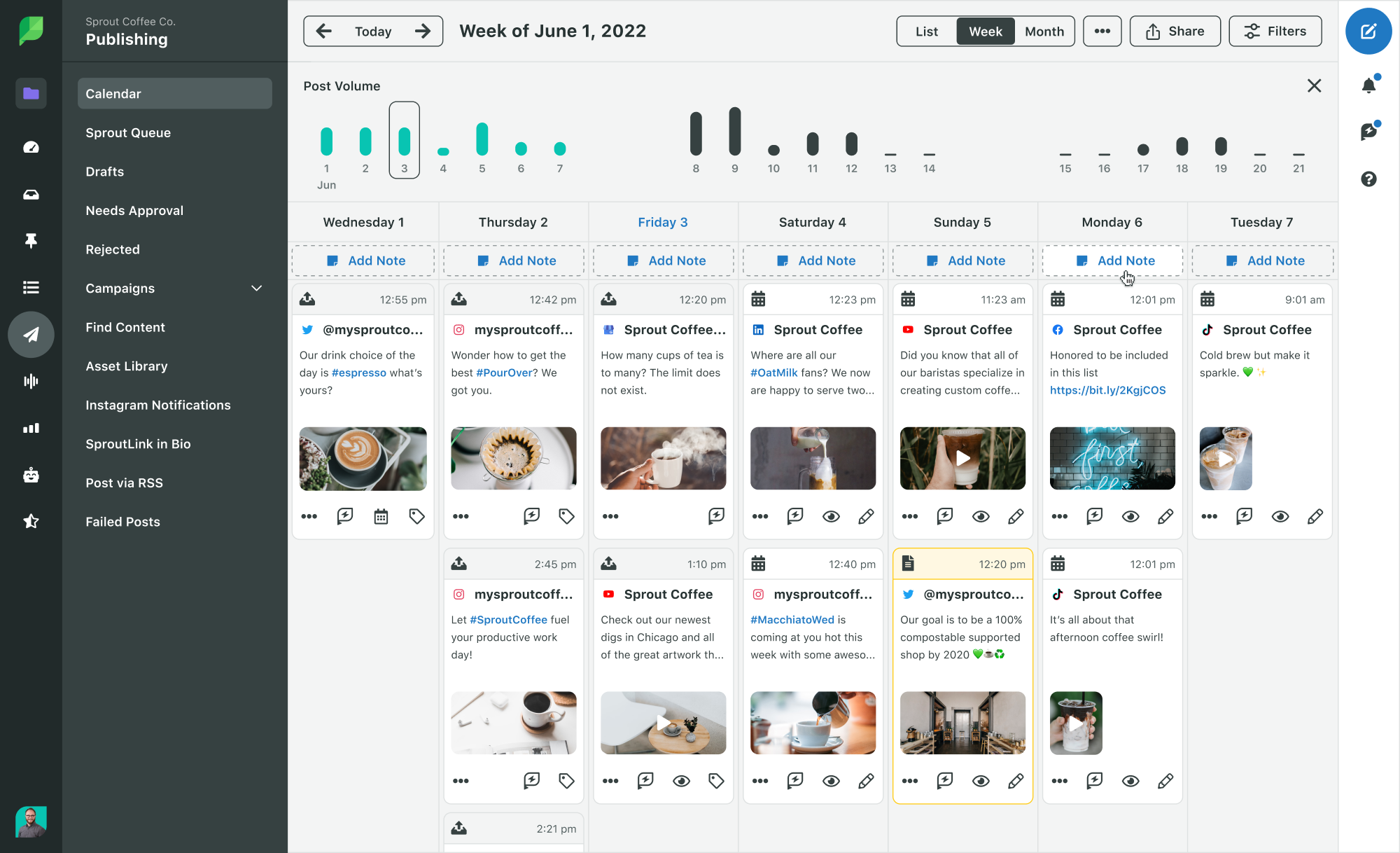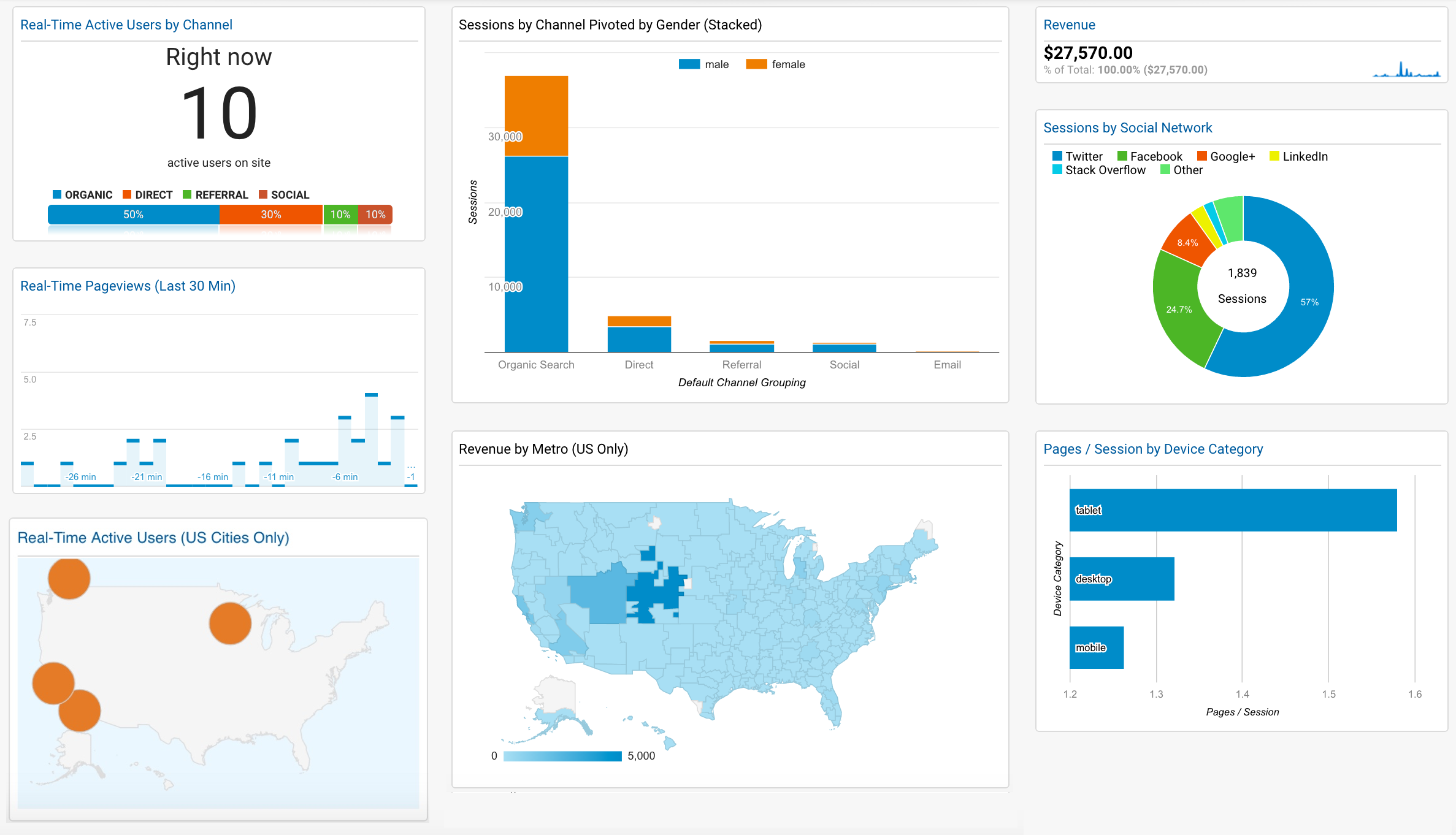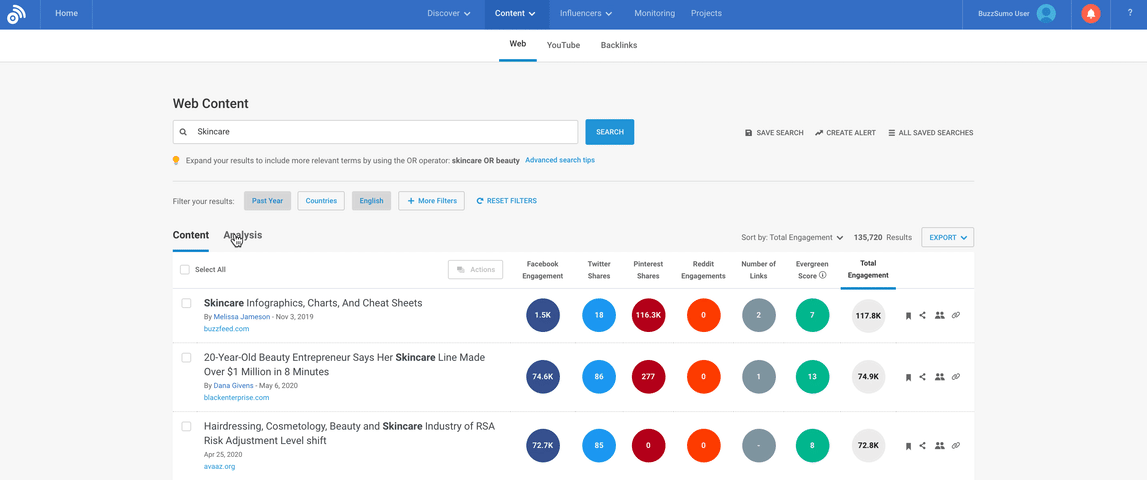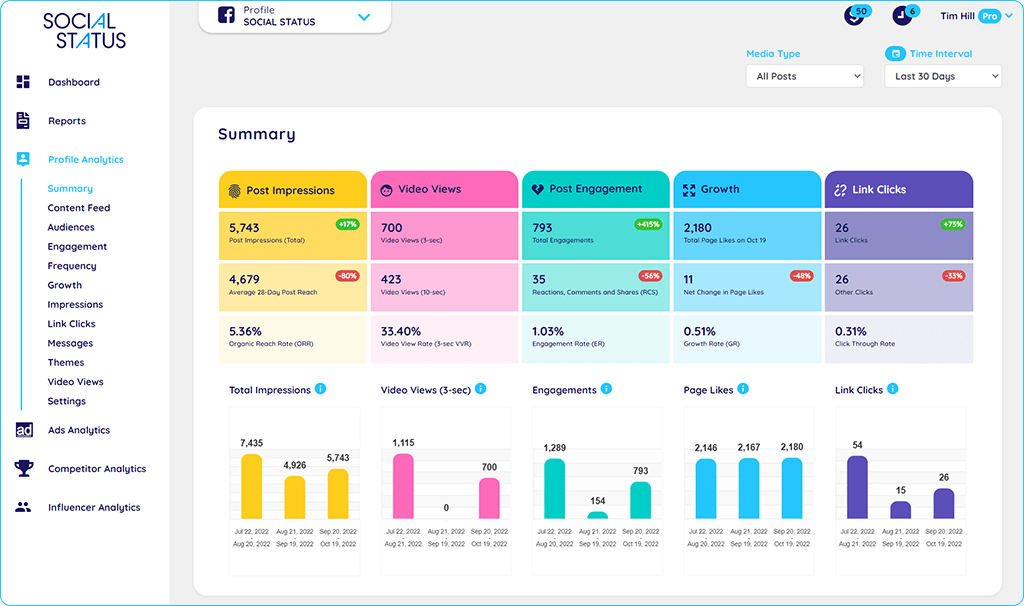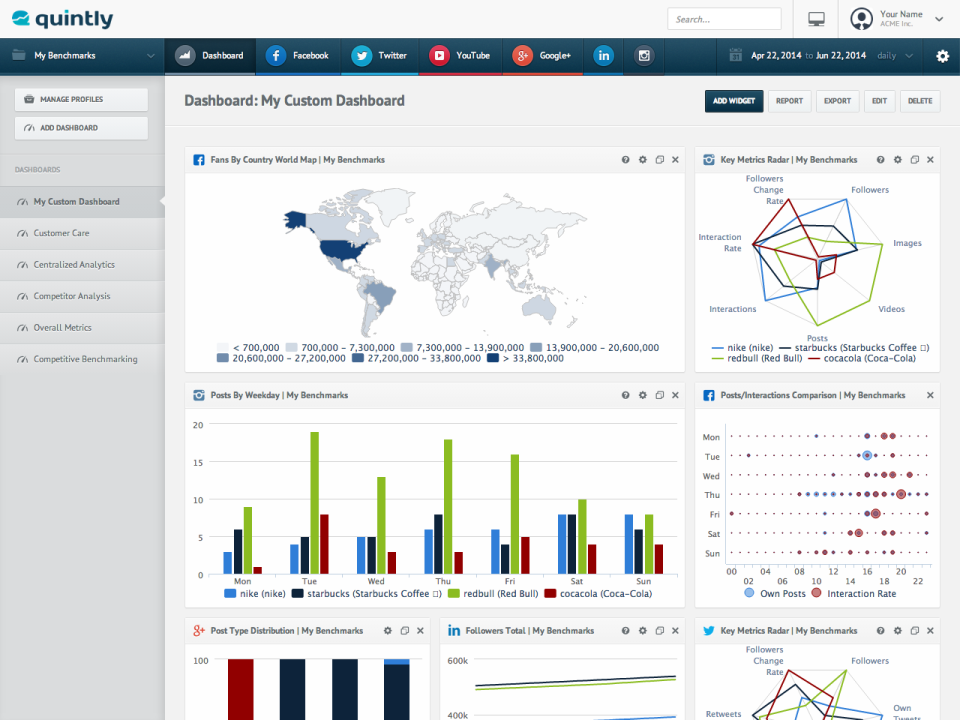Single Blog
Best Social Media Analytics Tools for Explosive Growth
Social media analytics tools have become essential for businesses seeking explosive growth in today’s digital landscape. This blog post explores the top tools available and provides insights on how to utilize them effectively for business success.
Importance of Social Media Analytics Tools
Social media analytics tools offer valuable insights into user behavior, content performance, and market trends. By analyzing this data, businesses can make data-driven decisions, optimize strategies, and identify growth opportunities.
Top 5 Social Media Analytics Tools for Explosive Growth
1.Sprout Social
Sprout Social is a powerful social media management tools that empowers businesses to effectively manage their social media presence, engage with their audience, and analyze data for informed decision-making. With its array of features, Sprout Social offers several benefits for businesses. However, it’s important to consider both the pros and cons before implementing it as a social media management solution.
Features of Sprout Social
- Social Media Scheduling: Sprout Social enables users to schedule posts across multiple social media platforms in advance.
- Social Listening: With social listening capabilities, Sprout Social allows businesses to monitor mentions, keywords, and hashtags across various social media channels.
- Engagement and Response Management: Sprout Social provides a unified inbox where businesses can manage and respond to messages, comments, and mentions from different social media platforms, streamlining communication and fostering better engagement with the audience.
- Analytics and Reporting: Sprout Social offers robust analytics and reporting features that provide valuable insights into social media performance, audience demographics, engagement metrics, and more.
- Team Collaboration: Sprout Social allows team members to collaborate on social media management tasks, assign roles, and streamline workflows.
- Integrations: Sprout Social integrates with various third-party applications, including CRM systems, customer support tools, and social media advertising platforms.
Pros of Sprout Social
- Comprehensive Features: Sprout Social offers a wide range of features, making it a one-stop solution for social media management.
- User-Friendly Interface: Sprout Social boasts an intuitive and user-friendly interface, making it easy for users to navigate and utilize its features efficiently.
- Excellent Customer Support: Sprout Social is known for its responsive and helpful customer support. Businesses can rely on their support team for prompt assistance and guidance whenever needed.
- In-Depth Analytics: The analytics and reporting features of Sprout Social provide comprehensive insights into social media performance.
Cons of Sprout Social
- Pricing: Sprout Social’s pricing plans may be relatively higher compared to some other social media management tools, especially for small businesses or individuals with limited budgets.
- Learning Curve: While Sprout Social offers an intuitive interface, some users may require time to fully grasp all the features and functionalities.
- Limited Social Listening Capabilities: Although Sprout Social provides social listening features, the scope may be limited compared to specialized social listening tools.
- Platform Limitations: Sprout Social supports major social media platforms but may not offer the same level of functionality for less popular or emerging platforms.
2.Google Analytics
Google Analytics is a widely used web analytics tool that provides businesses with valuable data and insights about their website’s performance. By offering a comprehensive set of features, Google Analytics enables businesses to track visitor behavior, measure website engagement, and make data-driven decisions. However, it’s essential to consider both the pros and cons of Google Analytics before implementing it as a website analytics solution.
Features of Google Analytics
- Data Tracking: Google Analytics tracks various metrics, including website traffic, user behavior, conversion rates, and referral sources. This data helps businesses understand how visitors interact with their website and identify areas for improvement.
- Audience Analysis: The tool provides detailed audience insights, such as demographics, interests, and geographic location. This information helps businesses tailor their marketing strategies and content to better target their audience.
- Goal Tracking: Businesses can set and track specific goals within Google Analytics, such as newsletter sign-ups, purchases, or form submissions. This feature enables businesses to measure and optimize their website’s conversion performance.
- E-commerce Tracking: For online retailers, Google Analytics offers robust e-commerce tracking capabilities. It tracks transactions, revenue, and product performance, allowing businesses to evaluate the effectiveness of their online store and marketing campaigns.
- Behavior Flow: Google Analytics visualizes user behavior through the Behavior Flow feature. It shows the path users take on the website, helping businesses identify popular pages, potential bottlenecks, and areas for user experience improvement.
- Custom Reports and Dashboards: Users can create custom reports and dashboards in Google Analytics, tailoring the data and metrics to their specific needs. This flexibility allows businesses to focus on the metrics that matter most to them.
Pros of Google Analytics
- Free and Easy to Implement: Google Analytics offers a free version that caters to the needs of most businesses. Its implementation is straightforward, requiring the addition of a tracking code to the website’s pages.
- Comprehensive Data Insights: Google Analytics provides businesses with a wealth of data, giving deep insights into website performance, user behavior, and marketing campaign effectiveness. These insights help drive data-informed decisions and optimizations.
- Integration with Other Google Services: Google Analytics seamlessly integrates with other Google tools like Google Ads and Google Search Console. This integration allows businesses to gain a holistic view of their online presence and enhance their marketing efforts.
- Wide Range of Metrics and Reporting: The tool offers a vast array of metrics, reporting options, and data visualization capabilities. Users can generate reports, create custom dashboards, and visualize data in meaningful ways to understand website performance at a glance.
Cons of Google Analytics
- Data Privacy Concerns: As Google Analytics collects visitor data, businesses must ensure compliance with data protection regulations and address potential privacy concerns. Transparency and adherence to privacy policies are crucial for maintaining user trust.
- Learning Curve and Complexity: While Google Analytics offers powerful features, it can be complex for beginners. Users may require time and training to navigate and understand the tool fully.
- Data Accuracy and Sampling: In some cases, Google Analytics uses data sampling to process large datasets, which may result in slightly less accurate reports. The accuracy of the data is essential for making informed decisions, so users should be aware of potential limitations.
- Limited Real-Time Data: Google Analytics provides near real-time data, but there may be slight delays in data reporting. Businesses requiring up-to-the-minute insights may need to consider additional tools or solutions.
3.BuzzSumo
BuzzSumo is a comprehensive content marketing and social media analytics tools that provides businesses with valuable insights to enhance their content strategies and drive social media engagement. With its diverse set of features, BuzzSumo empowers businesses to discover trending content, analyze competitor performance, and identify key influencers. However, it’s important to consider both the pros and cons of BuzzSumo before incorporating it into your content marketing toolkit.
Features of BuzzSumo
- Content Discovery: BuzzSumo allows users to search for popular and trending content based on keywords or topics. This feature helps businesses stay up-to-date with the latest industry trends and identify content ideas that resonate with their target audience.
- Competitor Analysis: With BuzzSumo, businesses can analyze the performance of their competitors’ content. This includes identifying their top-performing articles, social media engagement, and backlinks. Such insights enable businesses to refine their own content strategies and gain a competitive edge.
- Influencer Identification: BuzzSumo enables businesses to identify influential individuals in specific industries or niches. This helps in building relationships with key influencers, collaborating on content, and amplifying reach through influencer marketing.
- Social Media Monitoring: The tool provides social media monitoring capabilities, allowing businesses to track brand mentions, monitor conversations around specific keywords, and analyze social media engagement. This helps businesses stay informed about their brand reputation and gauge the effectiveness of their social media efforts.
- Content Insights: BuzzSumo offers detailed insights into content performance, including the number of social media shares, engagement metrics, and backlink data. These insights help businesses understand the type of content that resonates with their audience and guide content creation strategies.
- Content Alerts: Users can set up custom content alerts to stay informed about industry trends, competitor activity, or mentions of specific keywords. This feature helps businesses keep a pulse on relevant topics and adapt their content strategies accordingly.
Pros of BuzzSumo
- Content Inspiration: BuzzSumo provides a wealth of content ideas and trends to inspire businesses in their content creation efforts. By analyzing popular content, businesses can create engaging and shareable content that resonates with their audience.
- Competitor Insights: BuzzSumo’s competitor analysis features allow businesses to gain a deeper understanding of their competitors’ content strategies and identify opportunities for differentiation. This helps businesses refine their own content approach and stay ahead of the competition.
- Influencer Identification: By leveraging BuzzSumo’s influencer identification capabilities, businesses can connect with industry influencers and leverage their reach and authority to amplify their content and brand visibility.
- Social Media Performance Analysis: BuzzSumo enables businesses to analyze their social media performance, track engagement, and monitor brand mentions. This information helps businesses gauge the effectiveness of their social media efforts and make data-driven optimizations.
Cons of BuzzSumo
- Pricing: BuzzSumo’s pricing plans may be a consideration for businesses with limited budgets, particularly for small businesses or individuals seeking more affordable options.
- Limited Data Access: The availability of historical data in BuzzSumo may be limited depending on the pricing plan. This can impact the ability to analyze long-term trends or track historical content performance.
- User Interface Complexity: BuzzSumo’s interface may be overwhelming for new users, requiring some time to familiarize themselves with the tool and navigate its various features effectively.
- Platform Coverage: BuzzSumo’s focus is primarily on major social media platforms, which may not provide as comprehensive coverage for niche or emerging platforms. This could limit the ability to gain insights from specific platforms relevant to certain businesses.
Despite these considerations, BuzzSumo remains a powerful tool for content marketing and social media analytics. Its ability to uncover content insights, analyze competitors, and identify influencers makes it a valuable asset for businesses looking to enhance their content strategies and drive social media engagement.
4.Social Status
Social Status is a comprehensive social media reporting and analytics tool that aims to simplify the process of tracking and analyzing social media performance. With its diverse set of features, Social Status enables businesses to generate detailed reports, gain insights into audience engagement, and measure the success of their social media campaigns.
Features of Social Status
- Customizable Reports: Social Status allows users to create customizable reports with a wide range of metrics, such as engagement, reach, impressions, and follower growth.
- Competitor Analysis: The tool provides competitor analysis features that allow businesses to monitor and compare their social media performance with that of their competitors. This helps businesses identify industry trends, benchmark their performance, and refine their social media strategies accordingly.
- Data Visualization: Social Status offers data visualization capabilities, presenting social media metrics in visually appealing charts and graphs.
- Campaign Tracking: Businesses can track the performance of their social media campaigns using Social Status. This feature allows users to monitor key campaign metrics, measure the effectiveness of their strategies, and make data-driven adjustments to optimize their campaigns.
- Engagement Analytics: Social Status provides insights into audience engagement, including likes, comments, shares, and mentions.
- Social Media Channel Insights: Social Status offers in-depth analytics for various social media platforms, including Facebook, Instagram, Twitter, LinkedIn, and YouTube.
Pros of Social Status
- Simplified Reporting: Social Status simplifies the process of creating comprehensive social media reports. Its customizable report templates and easy-to-use interface make it convenient for businesses to gather and present social media data effectively.
- Competitive Analysis: Social Status’s competitor analysis features provide businesses with valuable insights into their competitors’ social media strategies.
- Data Visualization: The tool’s visual presentation of data makes it easier for businesses to understand and communicate social media metrics. Visual charts and graphs enable stakeholders to grasp the key insights at a glance, facilitating decision-making processes.
- Campaign Optimization: Social Status’s campaign tracking capabilities help businesses evaluate the success of their social media campaigns. By monitoring campaign performance metrics, businesses can identify what works and what doesn’t, allowing them to refine and optimize their future campaigns.
Cons of Social Status
- Limited Platform Coverage: Social Status may have limitations in terms of platform coverage, focusing primarily on major social media platforms.
- Integration with Third-Party Tools: The tool’s integration options with other third-party tools and platforms may be limited compared to some other social media analytics tools.
- Learning Curve for Advanced Features: While Social Status offers user-friendly features, mastering some of its advanced functionalities may require additional time and training.
- Pricing Structure: The pricing structure of Social Status should be considered, especially for businesses with limited budgets.
Despite these considerations, Social Status remains a powerful tool for simplifying social media reporting and analytics. Its customizable reports, competitive analysis capabilities, and data visualization features contribute to a more comprehensive understanding of social media performance.
5.Quintly
Quintly is a robust social media analytics tools that empowers businesses to uncover valuable insights and track performance metrics across various social media platforms. With its extensive range of features, Quintly enables businesses to measure the effectiveness of their social media strategies, benchmark against competitors, and make data-driven decisions. However, it’s important to consider both the pros and cons of Quintly before integrating it into your social media analytics toolkit.
Features of Quintly
Social Media Analytics: Quintly provides comprehensive social media analytics, allowing businesses to track key performance metrics such as engagement rates, follower growth, reach, and impressions.
Competitor Benchmarking: The tool offers competitor benchmarking capabilities, enabling businesses to compare their social media performance against their competitors.
Customizable Dashboards: Quintly allows users to create customizable dashboards to display and monitor the most relevant social media metrics for their business.
Content Analysis: Quintly enables businesses to analyze the performance of their social media content, including post engagement, shares, and comments.
Data Export and Reporting: The tool offers data export options and reporting features, allowing businesses to generate detailed reports on their social media performance.
Team Collaboration: Quintly supports team collaboration by providing user management and collaboration features. Businesses can assign roles and permissions to team members, streamline workflows, and facilitate seamless collaboration on social media analytics.
Pros of Quintly
Comprehensive Analytics: Quintly provides businesses with a wealth of social media analytics data, enabling them to gain deep insights into their performance and audience engagement.
Competitor Insights: Quintly’s competitor benchmarking features help businesses understand how they stack up against their competitors in terms of social media performance.
Customization and Flexibility: Quintly allows businesses to customize their dashboards and reports to focus on the specific metrics and data that matter most to them.
Data Export and Reporting: The data export and reporting features of Quintly make it easy for businesses to generate detailed reports and share key insights with stakeholders.
Cons of Quintly
Learning Curve: Quintly’s extensive features and functionalities may require a learning curve for new users. While the tool offers comprehensive documentation and support, businesses should allocate time for training and familiarization to leverage its full potential.
Pricing: Quintly’s pricing plans may be a consideration for businesses with limited budgets, particularly for small businesses or individuals seeking more affordable options.
Integration with Third-Party Tools: While Quintly offers integrations with popular social media platforms, its compatibility with other third-party tools may be limited compared to some other social media analytics tools.
Limited Platform Coverage: Quintly supports major social media platforms, but its coverage may not extend to all niche or emerging platforms.
Despite these considerations, Quintly remains a powerful tool for social media analytics, offering businesses the ability to uncover insights, track performance metrics, and make informed decisions to optimize their social media strategies.